What is a CMS
A Content Management System (CMS) is a software platform that allows users to easily create, manage, and modify digital content. It helps to create, edit, organize and publish digital content, such as text, images, videos, and documents. A CMS provides a range of features that make it easier to manage content, from simple text and image editing tools to complex media management and collaboration tools.
Why should i use a CMS?
Using a CMS can help to make your blog website easier to manage and maintain. It can provide a range of features that make it simpler to create, edit, organize and publish content. You can also easily collaborate with others by allowing them to make changes or add new content to the website. Additionally, many CMS platforms come with pre-built templates, which can help to make your website look professional and modern.
What to look for in a CMS
When looking for a CMS platform for your blog website, it is important to consider the features it offers. Look for a platform that provides the flexibility to customize your website, and also provides the tools and features you need to easily manage your content. You should also make sure that the CMS you choose is secure, so that your blog website is protected from malicious attacks.
Looking for a CMS i generally take in consideration
- Ease of use
- Variety of blocks and rich text available
- Collaboration capabilities
- Integration with website publishing
Using Notion as a CMS with Notaku
If you already use Notion you are lucky, Notaku lets you create a full blog website using Notion as CMS, this whole website was built with Notaku too! 🤯
Notaku also take care of publishing the website and sync changes from Notion to your blog.
You can also customize your website with
- Custom domain (like blog.example.com)
- Subdirectory hosting (show website on /blog)
- Custom background, fonts, colors and more
- Add your logo
- Add links on header and footer
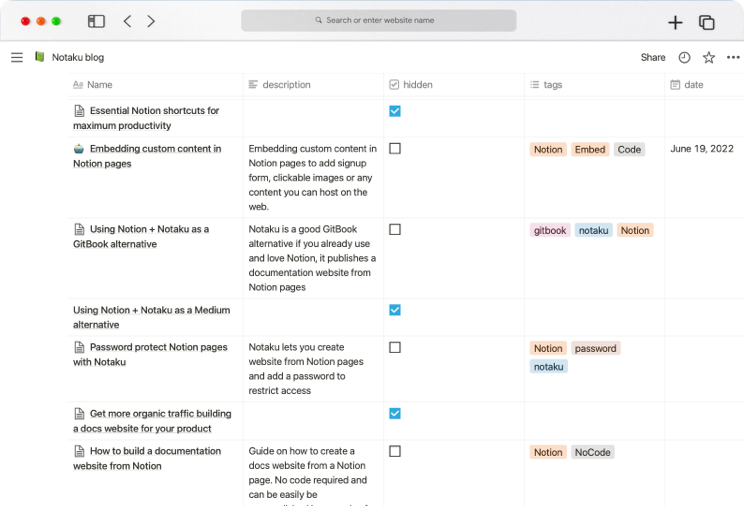
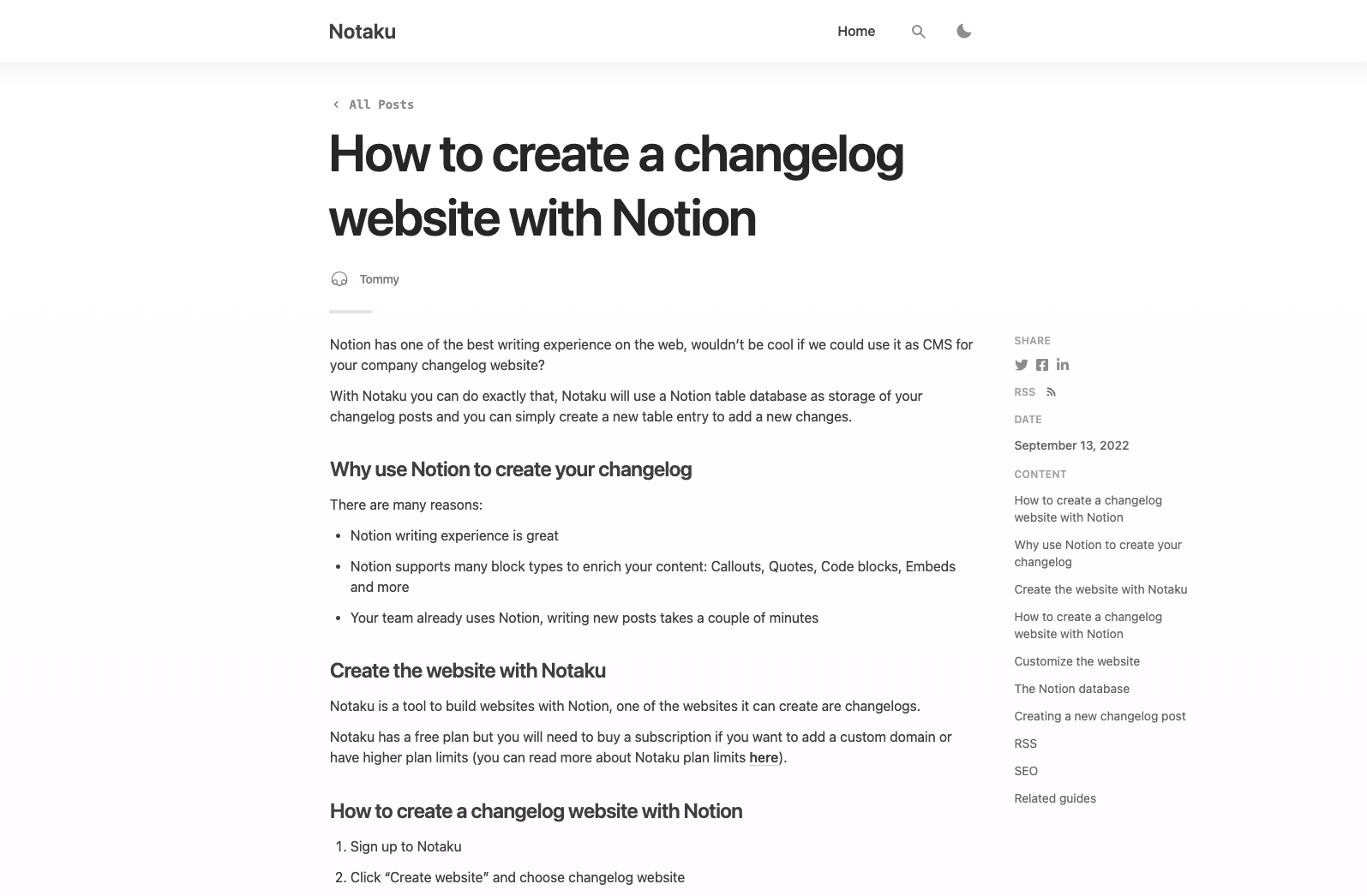
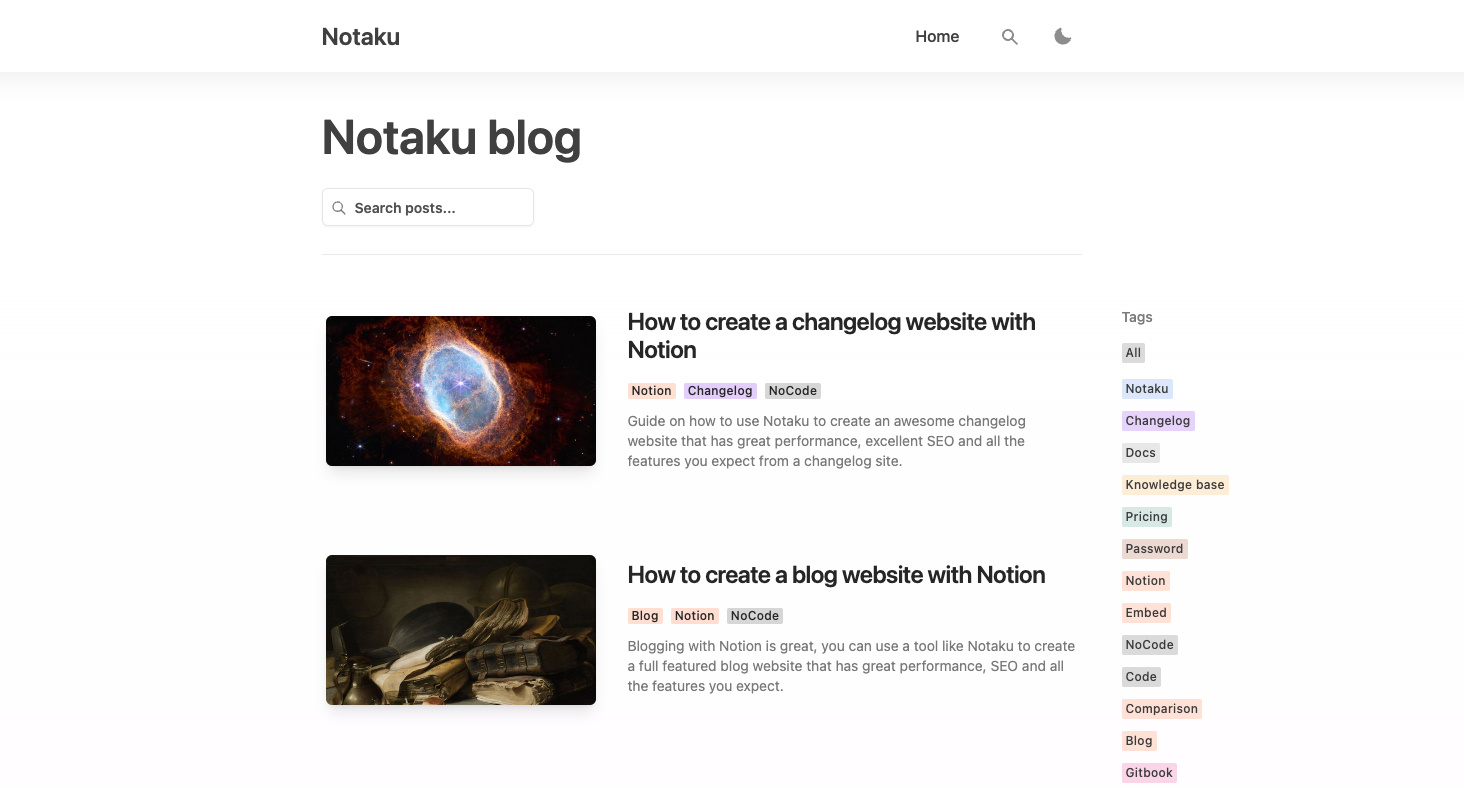
Why use Notion as CMS
There are several reasons:
- Awesome writing experience
- Real time collaboration
- Notion AI lets you write much faster and find new ideas
- Super rich editing experience (callouts, tables, videos, images, embeds, quotes and more)
- Embed multimedia files like images and videos
- Flexible permissions for collaboration
- Automated version control for document history
Notaku will take care of publishing your website while you use Notion for writing your content and managing the website structure
Getting started with Notaku & Notion
Notaku is super easy to use, you can sign up below to get started and create your first website
Notaku will give you a Notion template to use as a starting point, you will be able to start writing a blog in 2 minutes!


