Notaku
Build a full-featured Docs websitein minutes, using
Notion
as CMSTurn your Notion workspace into a beautiful knowledge base site.
Save 100+ hours of work. No design or code skills required.
Save 100+ hours of work. No design or code skills required.
join 1000+ happy companies
Example Site
Watch Demo
1 Min
Powering Amazing Companies
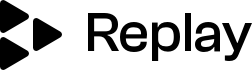

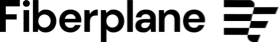
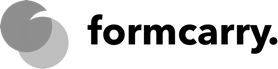
Custom Domains
Use your personal domain for your docs
Lightning Fast
Generated sites optimized for speed
Great SEO
Effortless amazing SEO
Customizable
Add your links, font, colors and more
Sidebar navigation
Sidebar nav with all your pages
Table of contents
Automatic table of contents
Super fast search
Notaku websites have very fast search built in.
Your users will be able to find what they are looking for in seconds.
docs.example.com
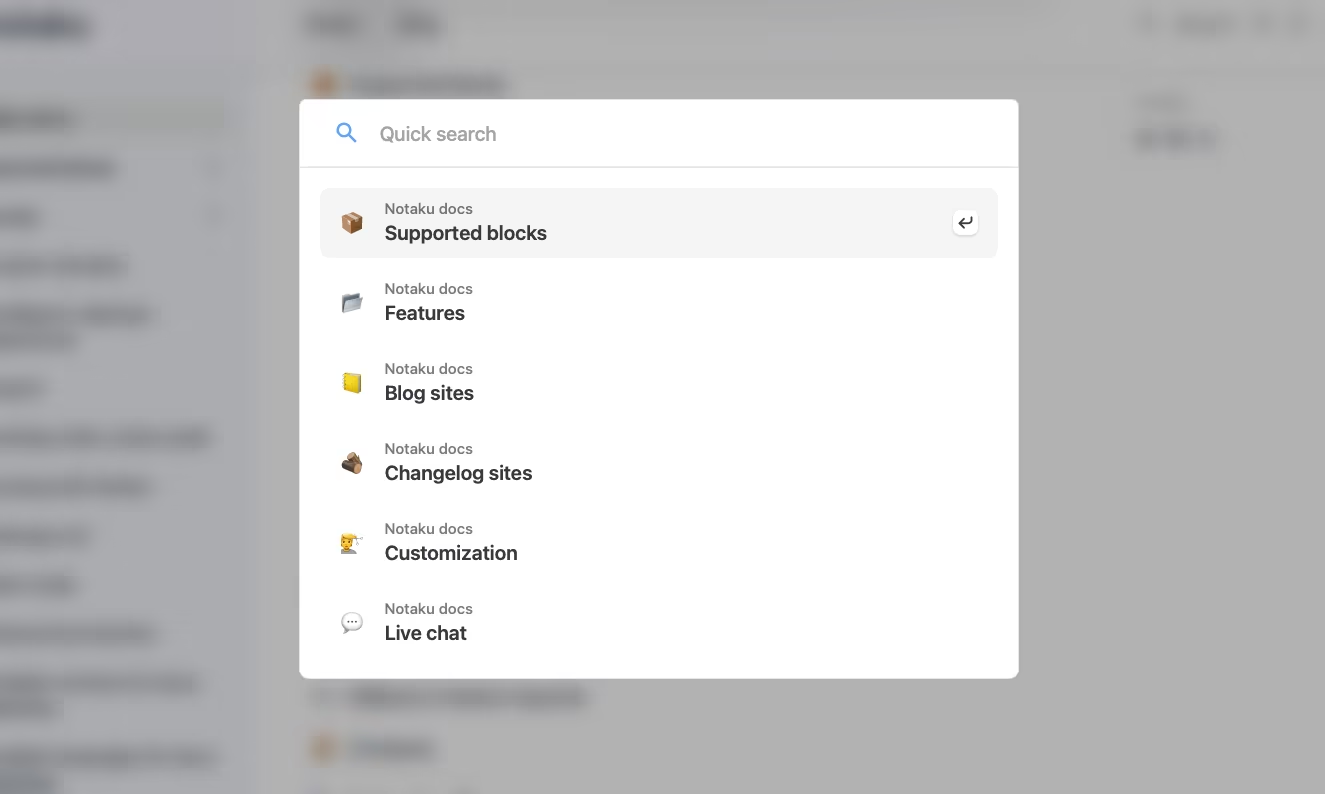
Optimized for speed
Notaku websites are built with speed in mind. We host your websites in a CDN, fast and reliable.
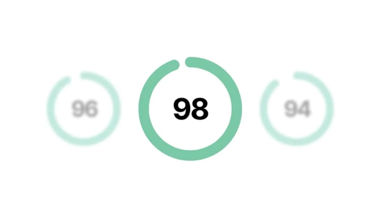
Social media images
Notaku automatically creates images for your links on social media
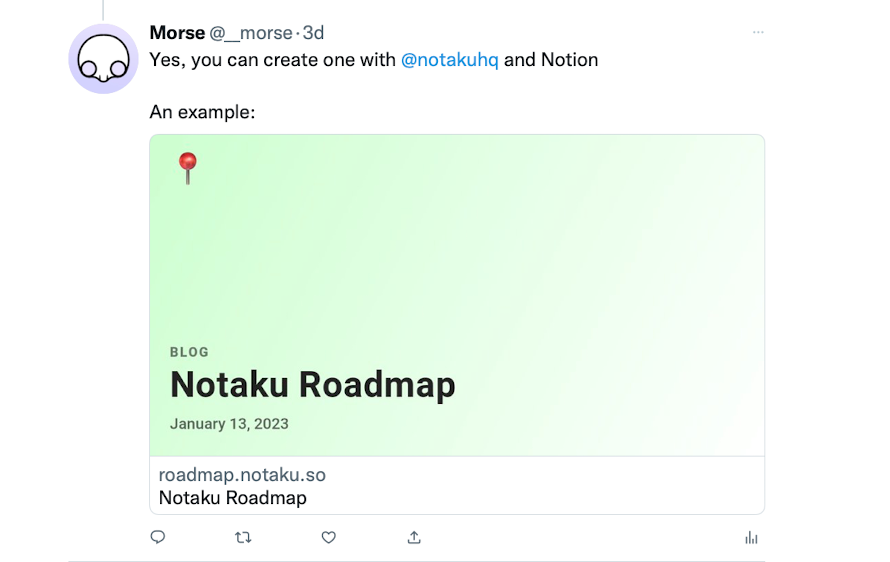
Excellent SEO, organic traffic goes brrr
Many users found their organic traffic doubled after integrating Notaku
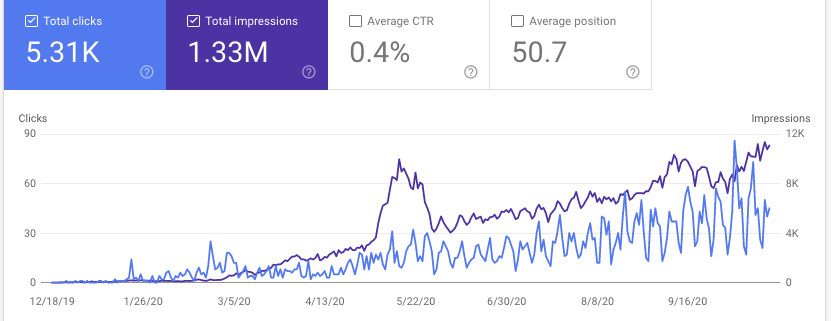
Multi language
You can write your content in multiple languages in different Notion pages
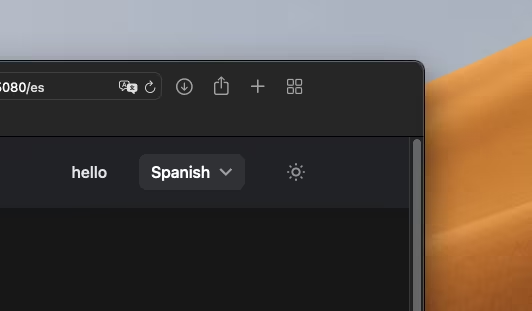
Collect feedback
Notaku can collect feedback on your pages, both rating and text feedback
Send emails
Notaku can collect your visitors emails and send weekly summary emails

Ask AI and Semantic Search
Users can ask questions to your website and get answers from your Notion content
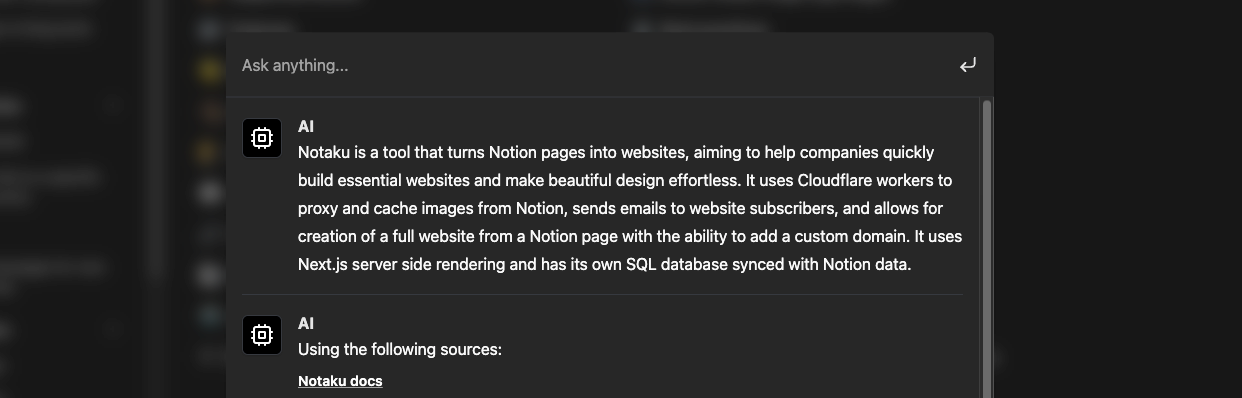
Multiple Versions
Publish multiple versions of your website connected to different Notion pages, for example a v1 and a v2
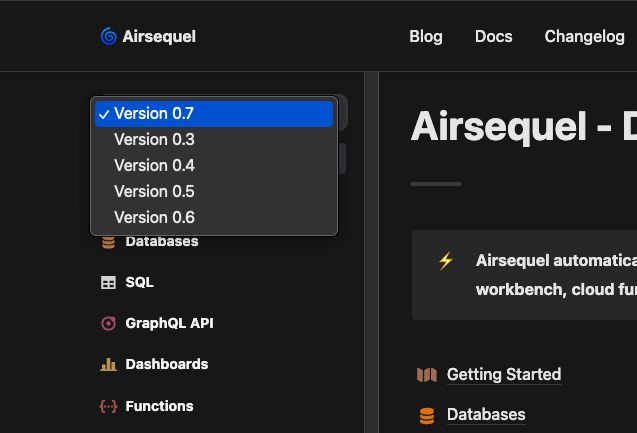
Subdomain or /subdirectory
Notaku can be hosted on subdomains or subdirectories (/docs and /blog) using a reverse proxy like Cloudflare and Next.js
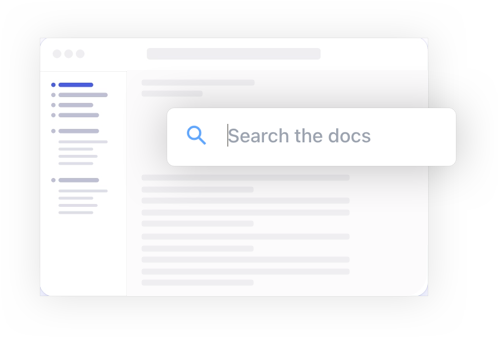
Embed in your app with a widget
Notaku websites can be embedded in your app with a slick widget
Manage all your content in Notion
Notaku takes your Notion content and turns it into a beautiful documentation website.
Manage all your content in Notion
Notaku takes your Notion content and turns it into a beautiful documentation website.
1
. Write in Notion
Write your docs in Notion
Notion is an awesome CMS, it's perfect to write your documentation. Your team already uses it for internal documentation, why not use it for user facing docs too?
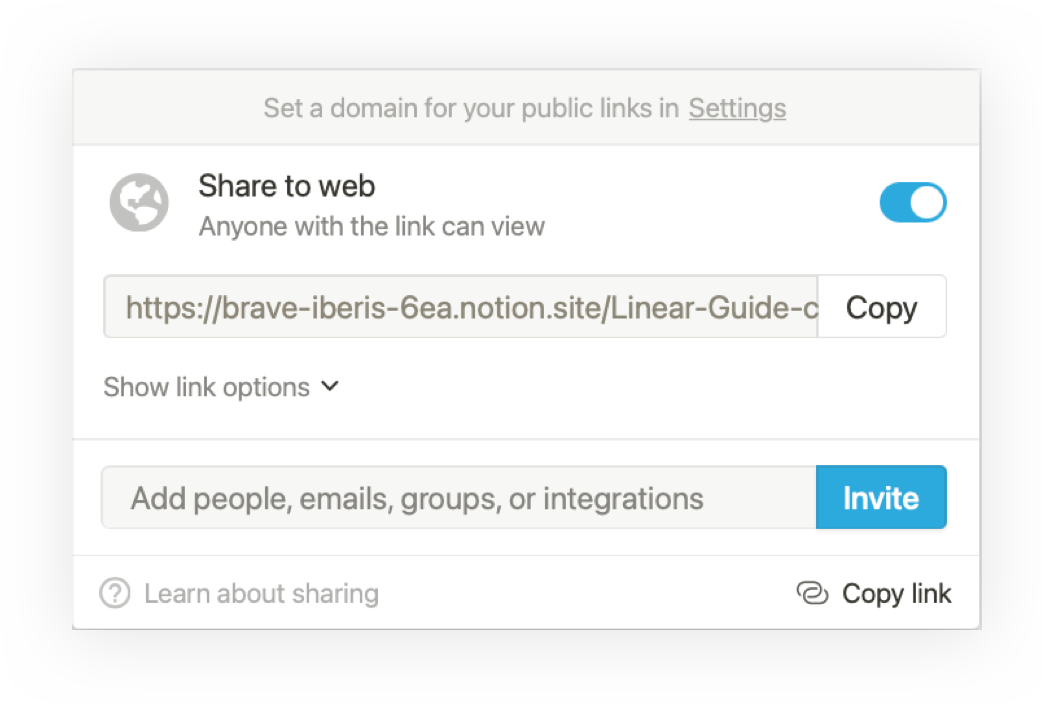
2
. Link in Notaku
Add Notion page in the Notaku dashboard
You can link the Notion page to your Notaku account to build an awesome static documentation site.
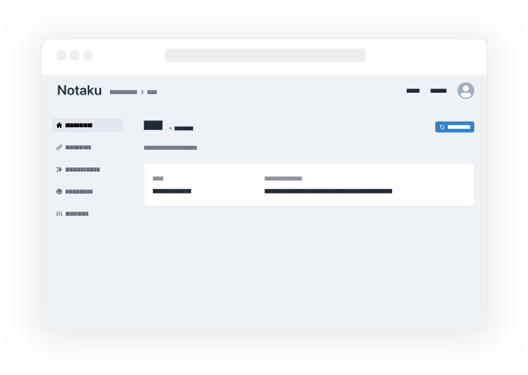
3
. Publish on the web
Publish your Docs website, on your own domain
We will publish your Notion docs with an awesome design and easy navigation and table of contents for every page.
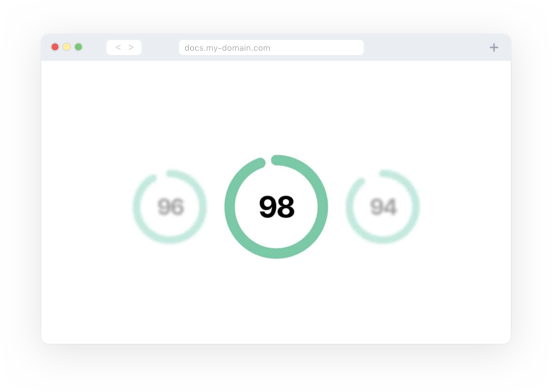
Navigation
Automatic Sidebar and
table of contents
table of contents
A sidebar navigation and table of contents are automatically created for all your notion pages. This makes it easier for your users to navigate the docs contents.
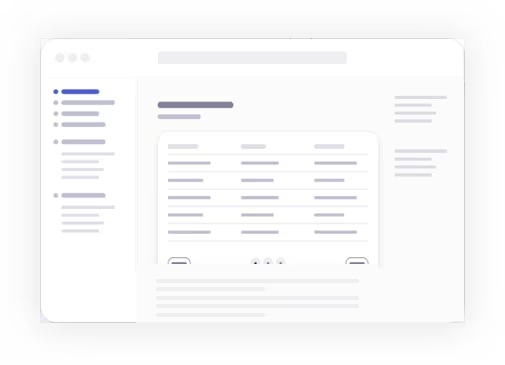
Search
Amazing search experience
All your Notion pages get indexed and are easily searchable by your users.
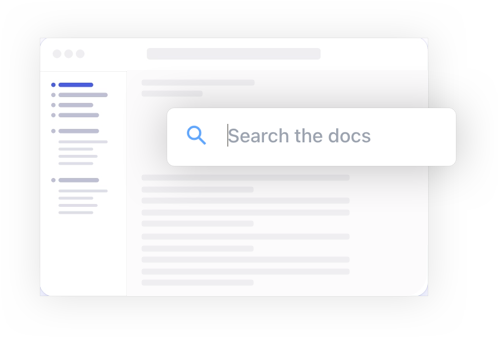
Feedback
Built in feedback collection
Every page has a feedback collection buttons to let you know what are the most loved and hated documents.
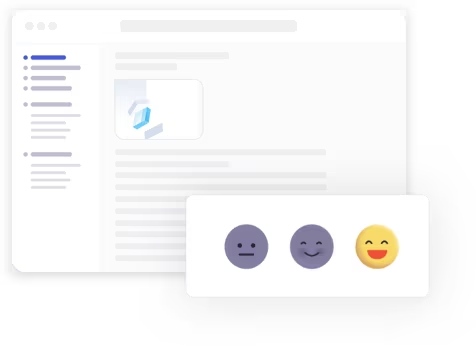
Everything you need to publish awesome content
Notaku can create all the necessary websites for your product
Website to keep all your product public docs
docs.example.com

Pricing Plans
Pricing is based on the number of page views
You can use all the site types with one plan.
Free
20 pages
$0 /mo
What's included
20 Notion pages
notaku.site subdomain
Basic
50 pages
$17 /mo
What's included
50 Notion pages
1 Seat
Custom Domain
Basic Customization
Basic Search
Business
150 pages
$37 /mo
What's included
150 Notion pages
5 Seats
Custom Domain
Advanced Customization
Custom JavaScript & CSS
User Feedback
Password Protection
Full text search
Embeddable Widget
Business Plus
2K pages
$97 /mo
What's included
2000 Notion pages
Unlimited Seats
Custom Domain
Advanced Customization
Custom JavaScript & CSS
User Feedback
Password Protection
Full text search
Embeddable Widget
Versions
Auto Sync
Host on a subdirectory (/docs and /help)
Frequently asked questions
- Is there a free trial?
- How are Notion pages counted?
- What happens after I exceed my Notion pages limit?
- What Notion blocks are supported?
- Can i create simple Terms of Service and FAQ pages?
- Can i use my own analytics service? Can I inject custom code?
- Who is behind Notaku?



