Result
The SendGrid sign up form will look something like this
How to create the signup form
2. Click on Marketing
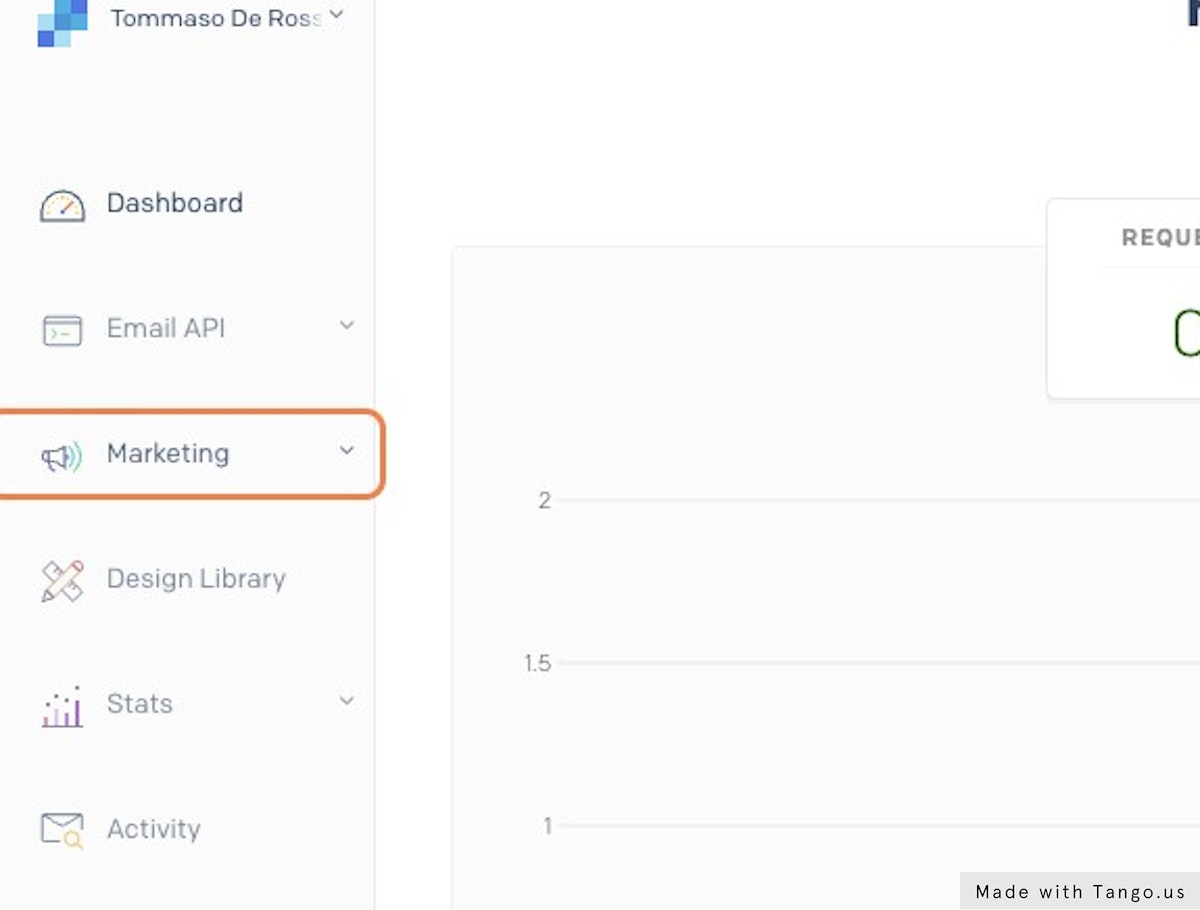
3. Click on Signup Forms

4. Click on Create a Signup Form
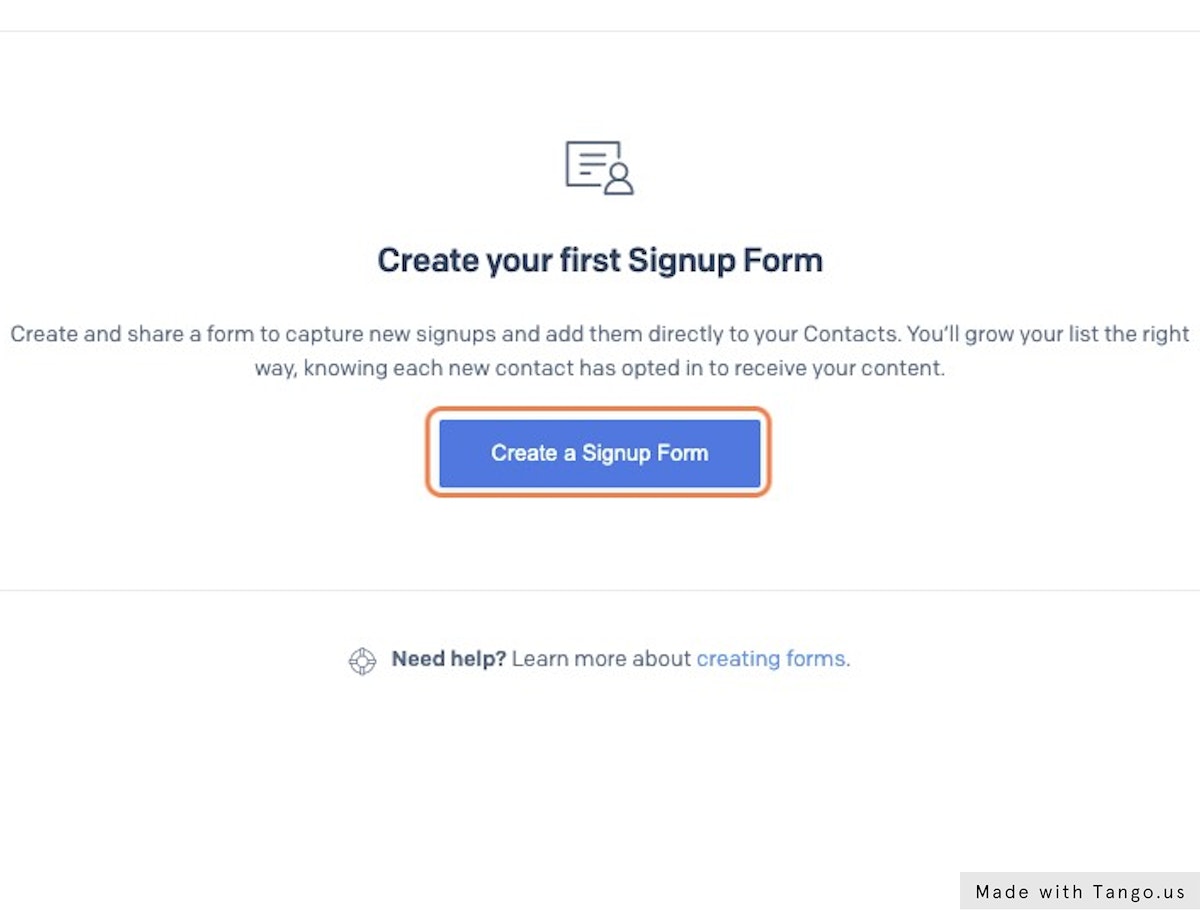
5. Click on Share Code
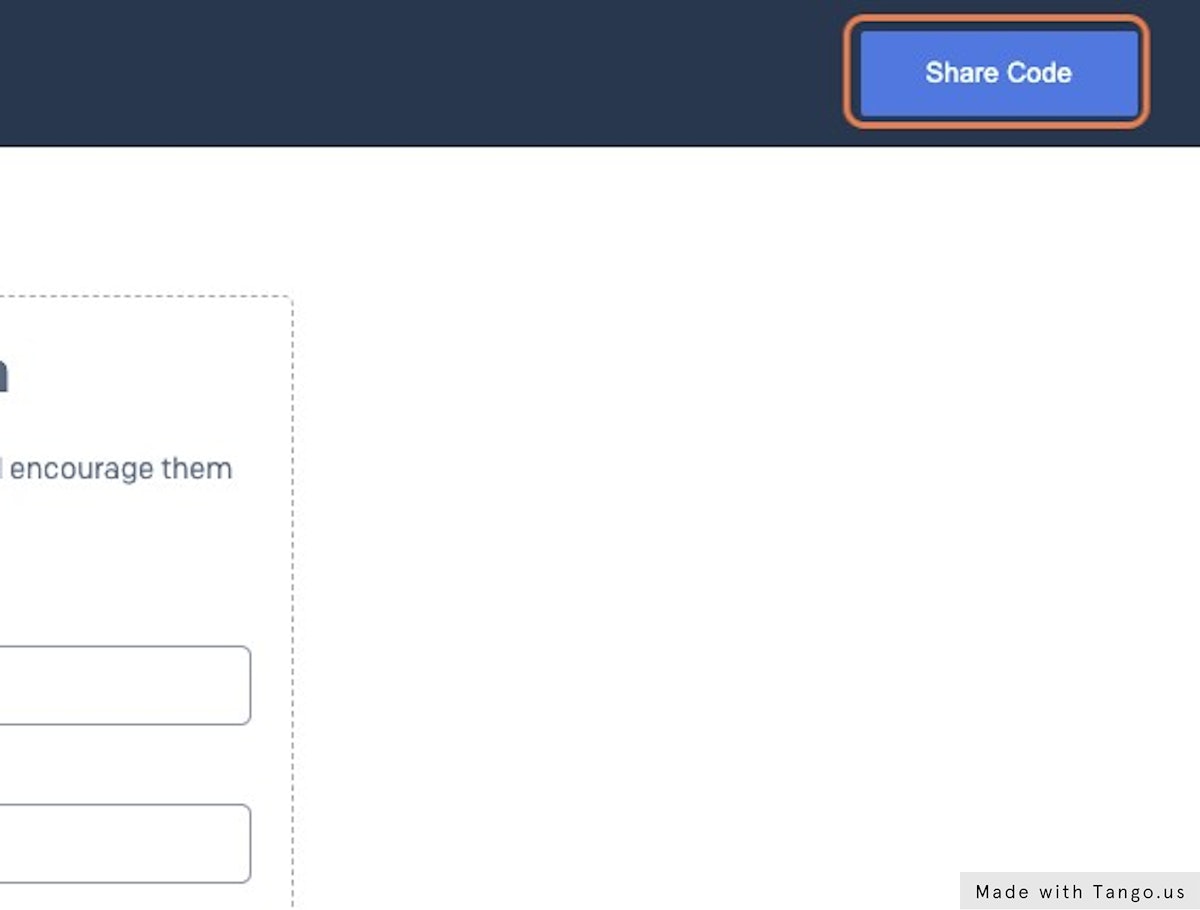
6. Click on button
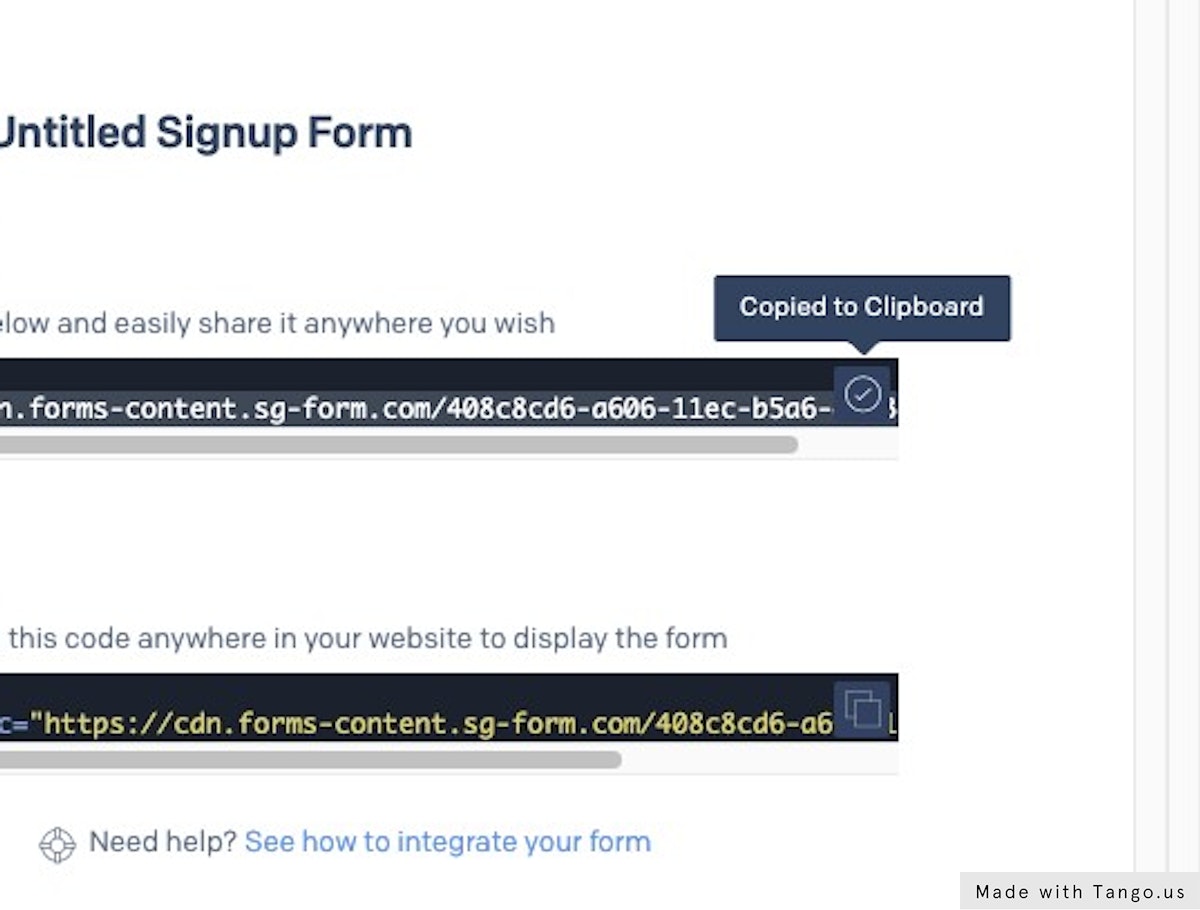
7. Create a Notion embed with the copied url
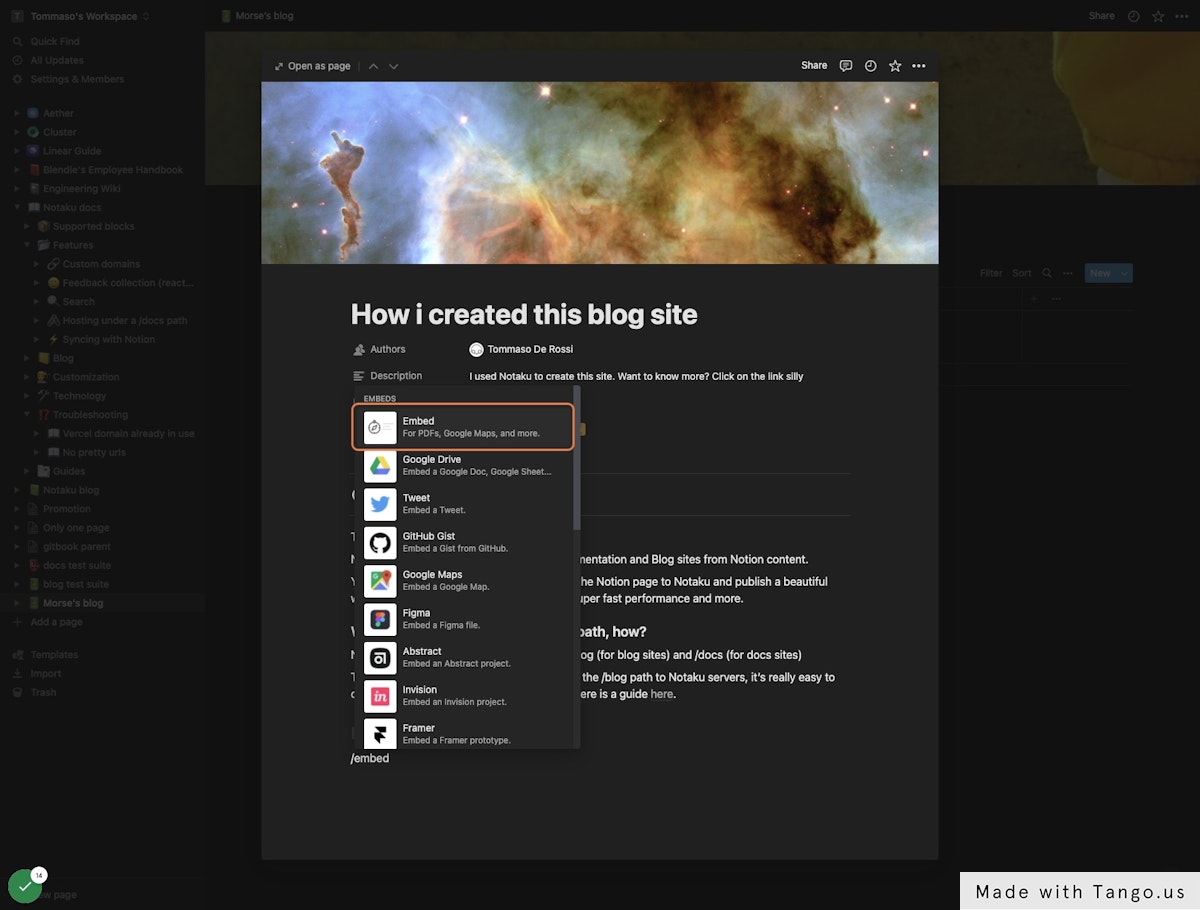
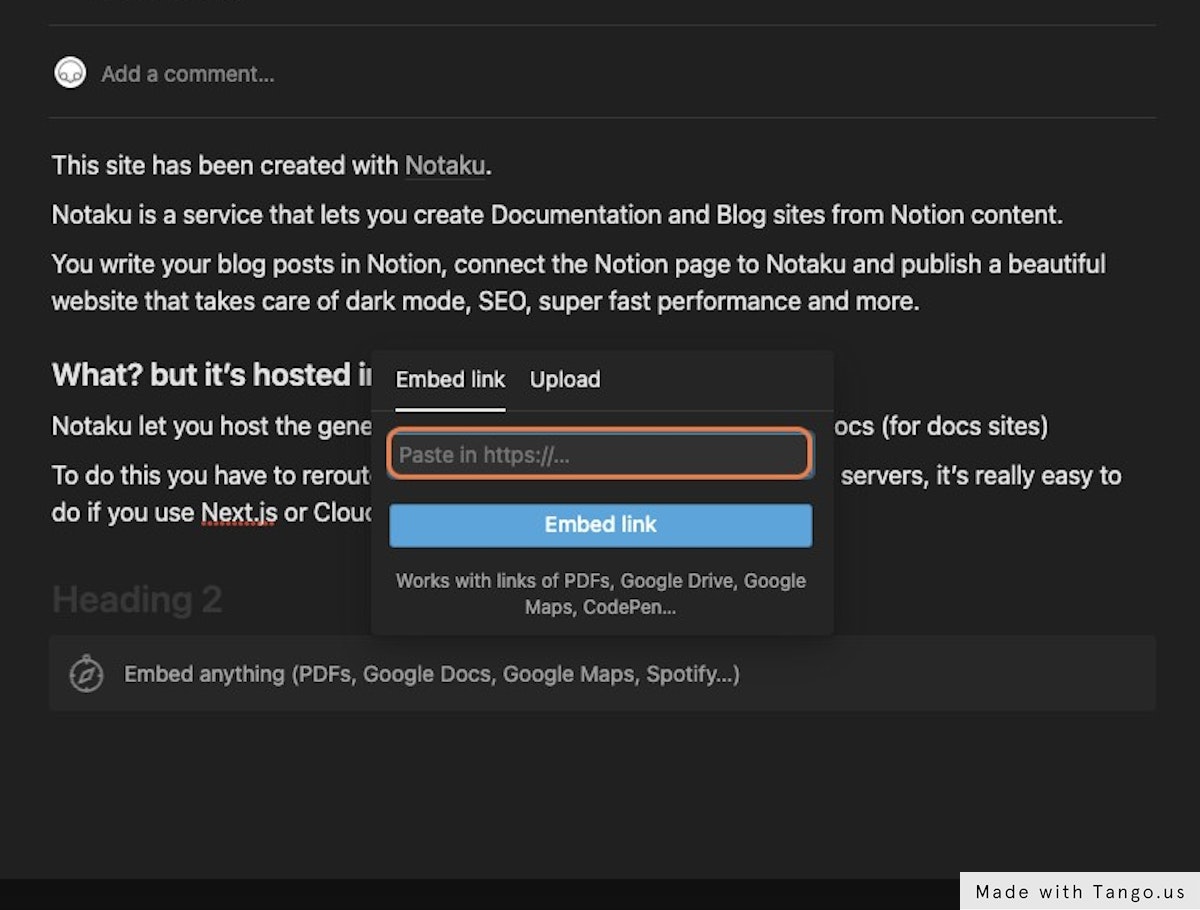
Remove the scroll bar
To make sure there is no scroll bar make the block height as tall as you can, this way the iframe block will always have space and no scroll bar will show up.