Every Notaku website has a widget tab in the dashboard to create a widget
script tag you can embed in your websiteBlog websites currently cannot have widget. Usually users prefer to read the blog articles on a full page website instead of a small widget
Enabling the widget for your website
You can change your widget settings and click
Enable widget to get the script tag to use on your websiteYou need to have the Business plan to be able to enable the widget on a website
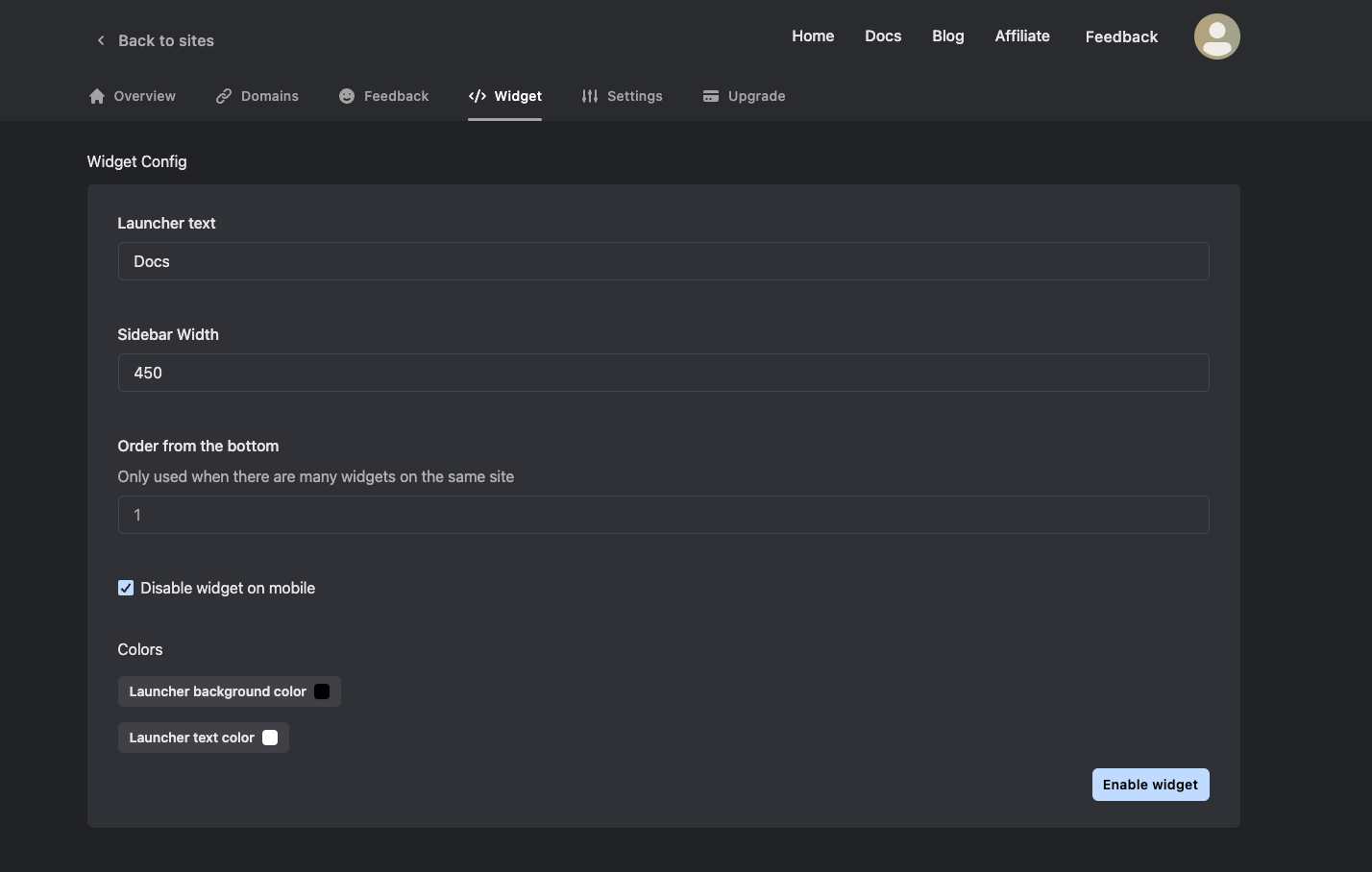
Copy the script tag in your website HTML
After you enable the widget a code block will appear. Copy and page that code to add the widget to your website.
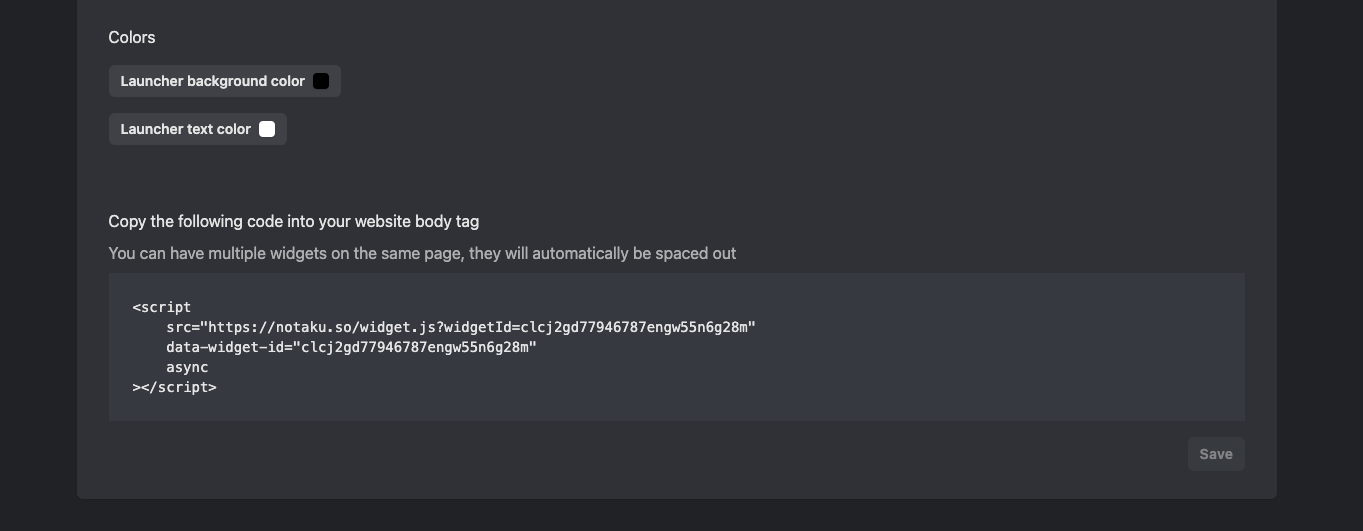
Controlling the widget with the JS API
You can programatically control your widget from JavaScript
You can read more about it here Widget JavaScript API